
In this guide, you’ll learn how to find your Quotex and Deriv Account ID. Your Deriv & Quotex Account ID is a unique number linked to your trading profile. If you are trading on Quotex or Deriv, one of the most important details you need is your Account ID.
Your Quotex and Deriv Account IDs are unique identifiers that help with login, account verification, deposits, withdrawals, and joining premium signal groups. Many traders, especially beginners, struggle to locate their Account ID inside the platform. In this guide, you’ll learn step by step how to quickly find your Quotex Account ID and Deriv Account ID, so you can trade safely and without confusion.
How to Find Your Deriv Account ID
It is required for logging in across different Deriv platforms (like DTrader, DBot, or SmartTrader), verifying your account, and joining premium trading groups. If you’re having trouble finding it, here’s a simple step-by-step guide.
Step-by-Step Guide to Find Your Deriv Account ID
- Log in to Deriv
- Visit the official Deriv website and sign in with your registered email and password.
- Check the top-right corner
- Once logged in, look at the top-right corner of the dashboard. You will see your Account ID displayed under your account name.
- Note your Account ID format
- A Deriv Account ID usually starts with a letter (like CR, MF, or VRTC) followed by numbers. Example: CR12345678
- Save it securely
- Keep this ID safe, as you’ll need it for verification, withdrawals, or connecting with support.
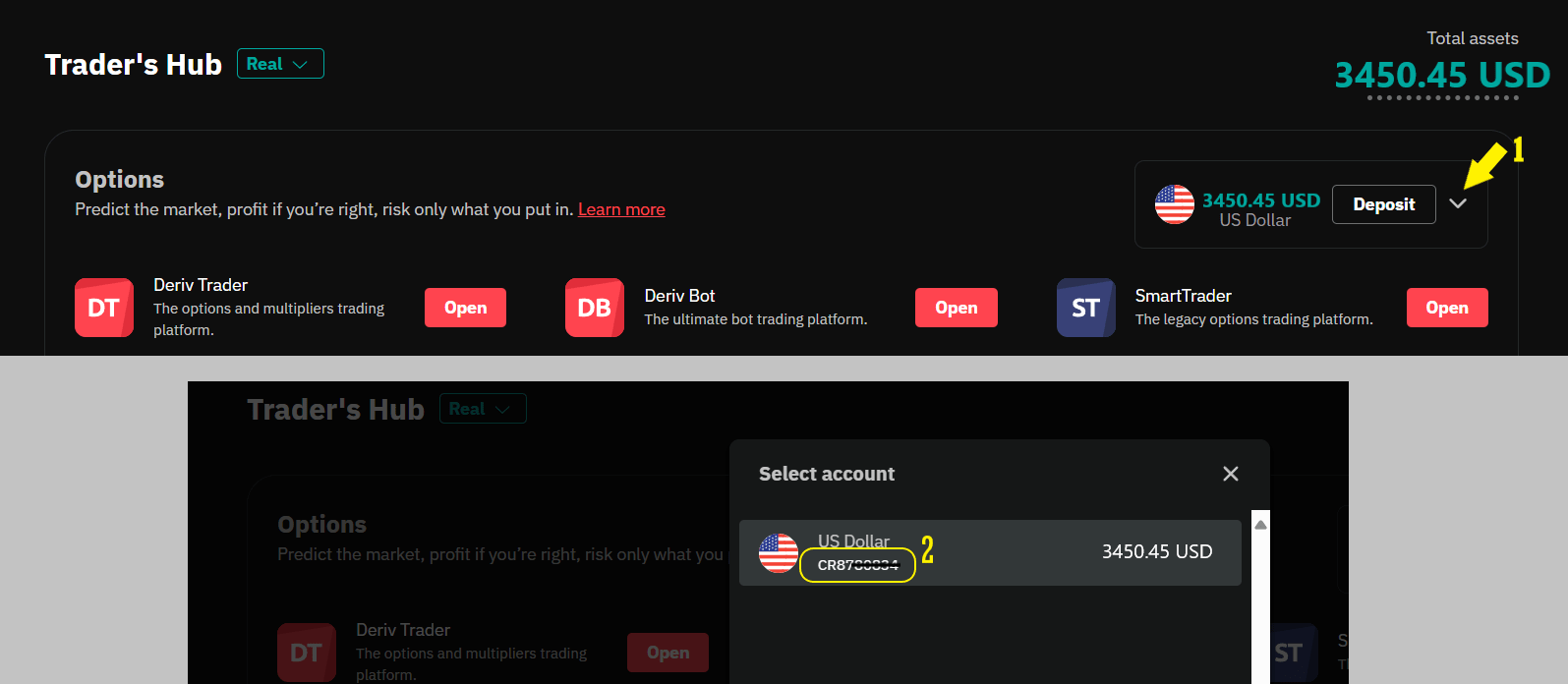
Why Your Deriv Account ID Is Important
- Needed for deposits and withdrawals
- Used to verify your account with Deriv support
- Required when joining premium groups or affiliate services
- Helps to differentiate between real and demo accounts
✅ Pro Tip: If you have multiple Deriv accounts (demo and real), make sure you are using the correct Account ID for each. Your demo ID usually starts with VRTC, while your real account will have a different prefix.

Guide to Find Your Quotex Account ID
If you are new to Quotex, one of the first things you’ll need is your Account ID. This unique ID is important for logging in, verifying your account, and connecting with premium groups or signal services. Many traders often get confused about where to find it, but the process is simple.
Step-by-Step Guide to Find Your Quotex Account ID
- Log in to your Quotex account
- Go to the official Quotex website and sign in with your email and password.
- Open your profile settings
- Once logged in, click on your profile icon at the top right corner of the dashboard.
- Locate your Account ID
- In your profile section, you will see your Account ID clearly displayed. This is usually a series of numbers linked to your account.
- Copy and save it safely
- Write it down or keep it in a secure place, as you may need it for customer support, group verification, or linking services.
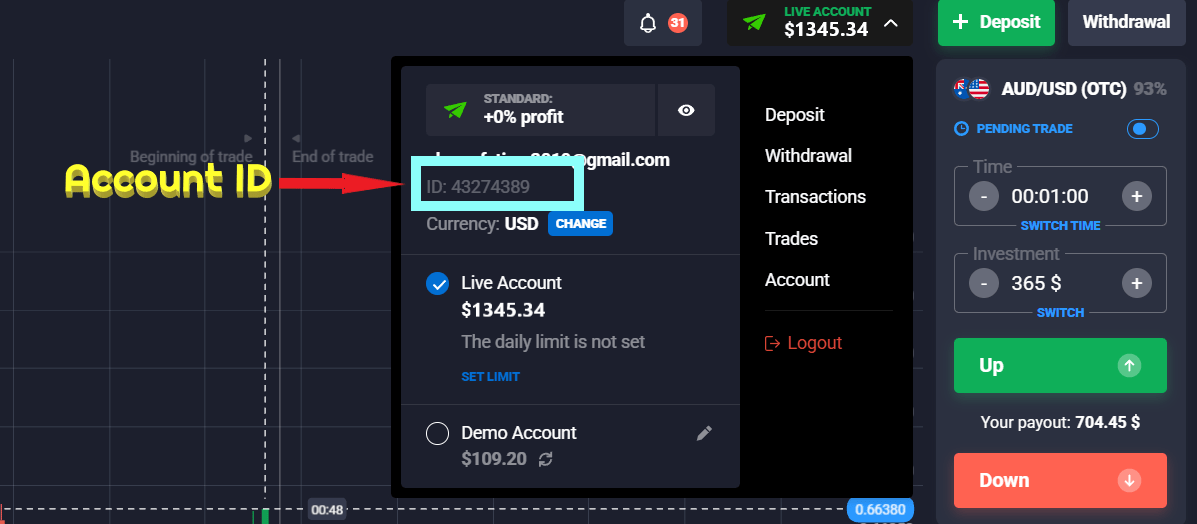
Why Your Quotex Account ID Matters
- Required for account verification
- Helps in recovering your account in case of login issues
- Needed when joining premium signal groups or affiliate programs
✅ Pro Tip: Always make sure you are on the official Quotex website or app when entering your account details. Avoid sharing your Account ID publicly to keep your account safe.
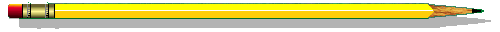
Have questions? Contact us and our team will respond at the earliest.





You’re just amazing guys. Thanks alot my losses are almost recovered… I am with you always, Strongly recommended!
Hello, I’ve followed all the steps, registered through your link, deposited amount & sent you my ID, kindly verify and add me to your premium group ASAP.
Recommended service, I joined gotraderich 6 month ago, still no complaint. Team is professional and committed to their work! All must join them
Thank you man